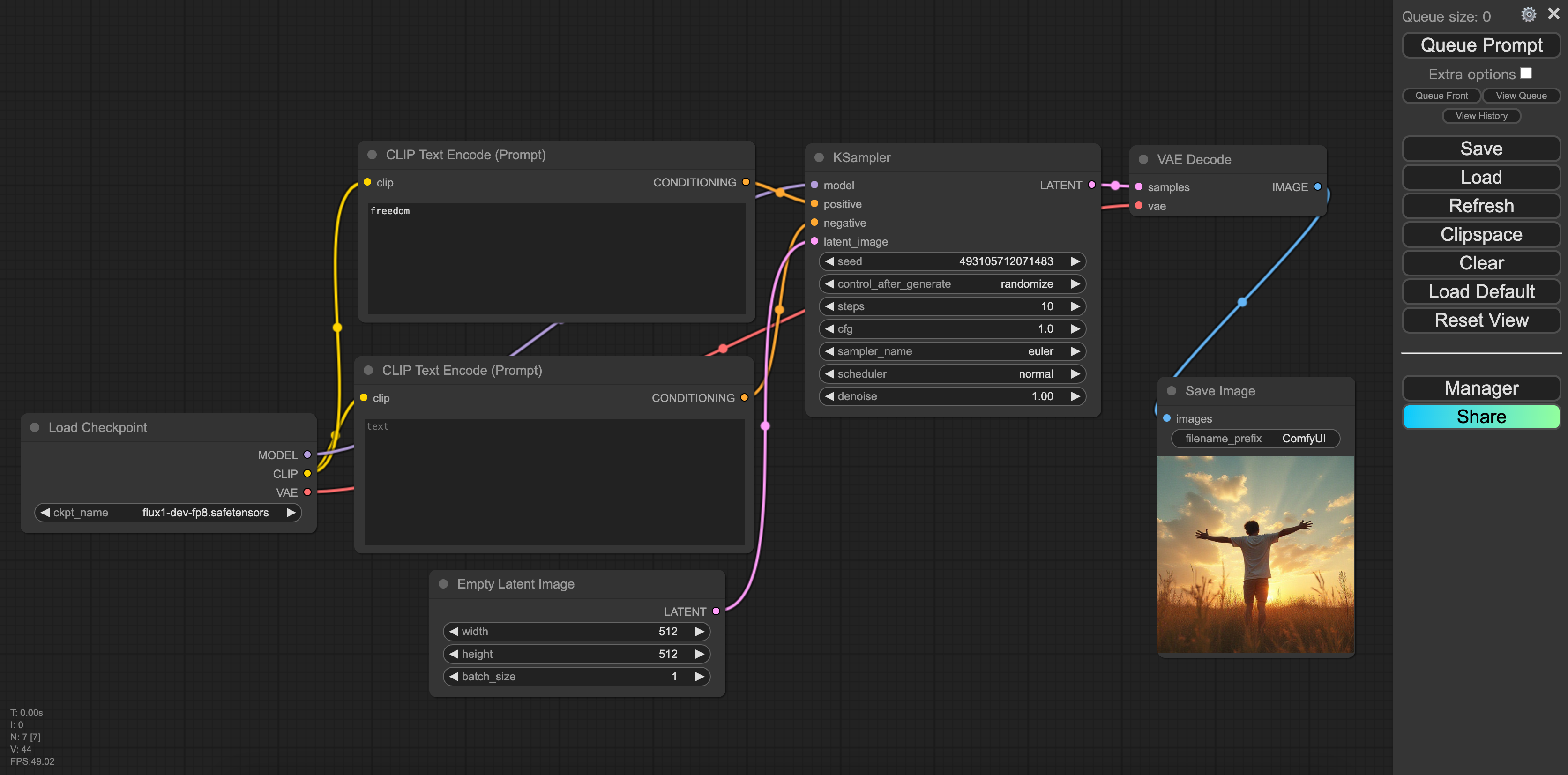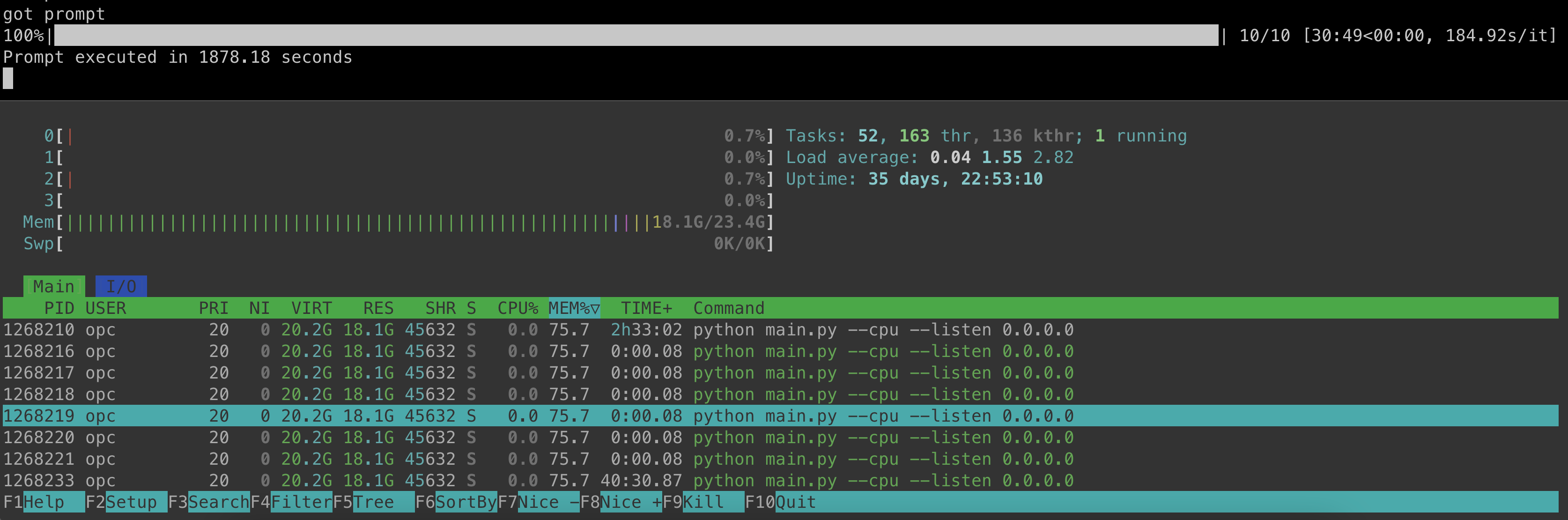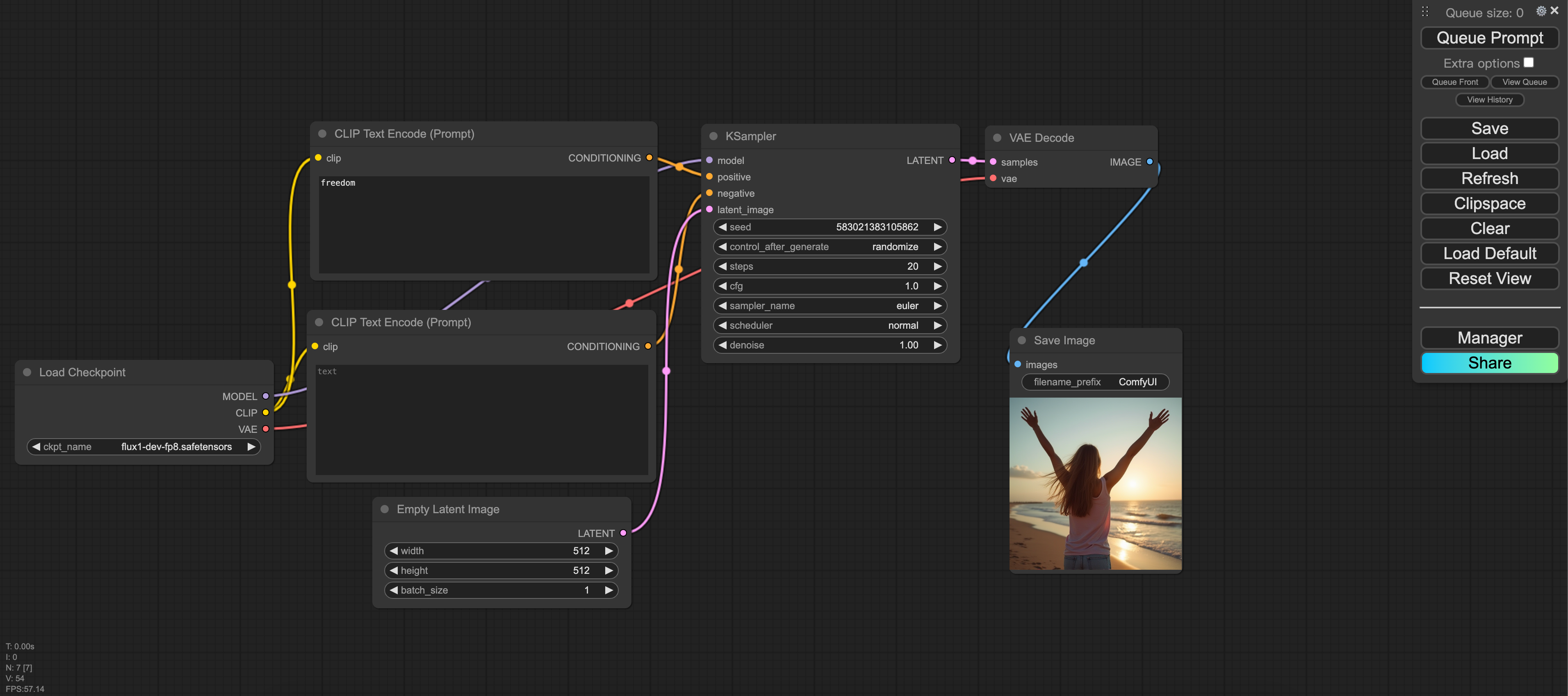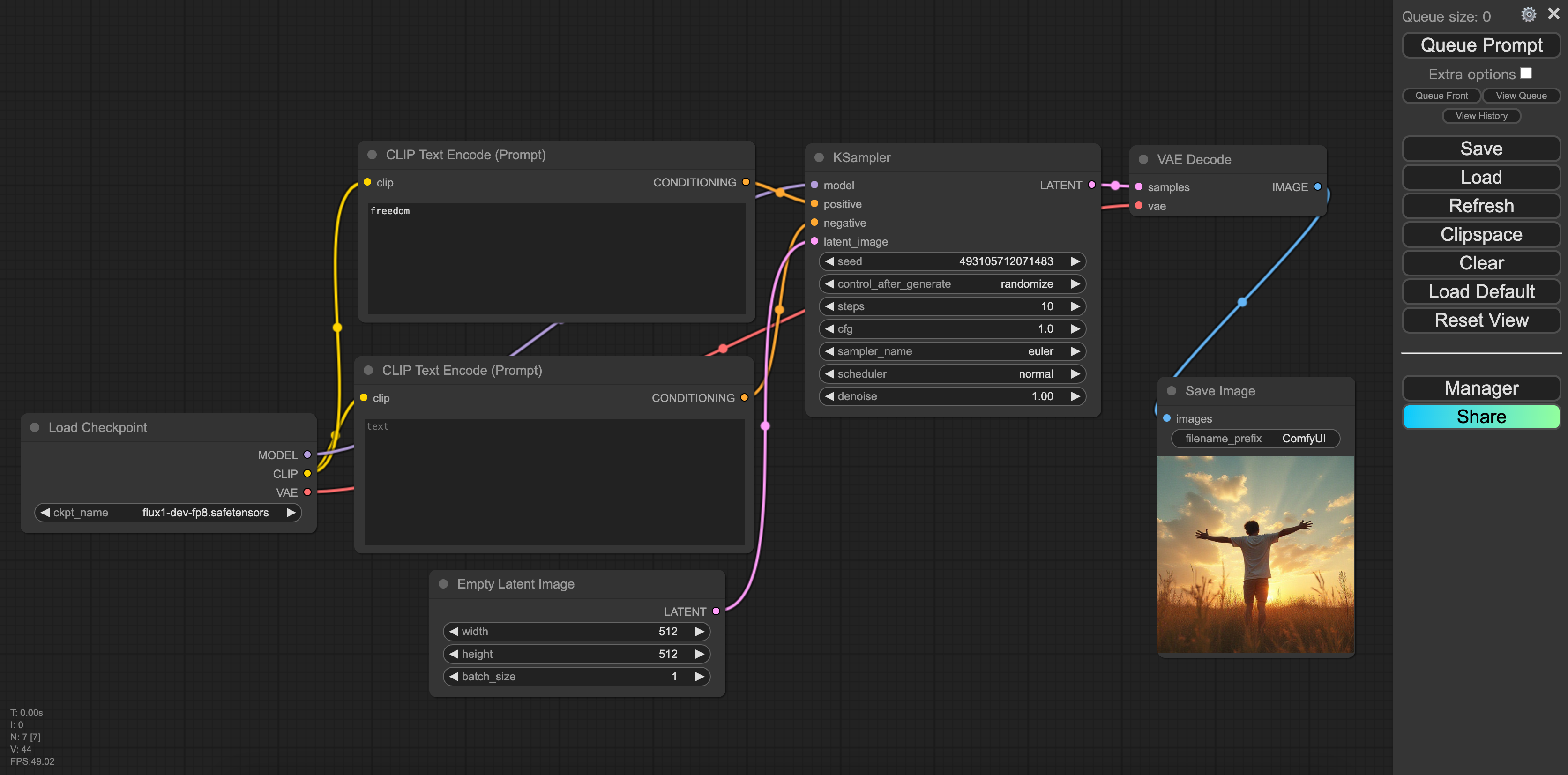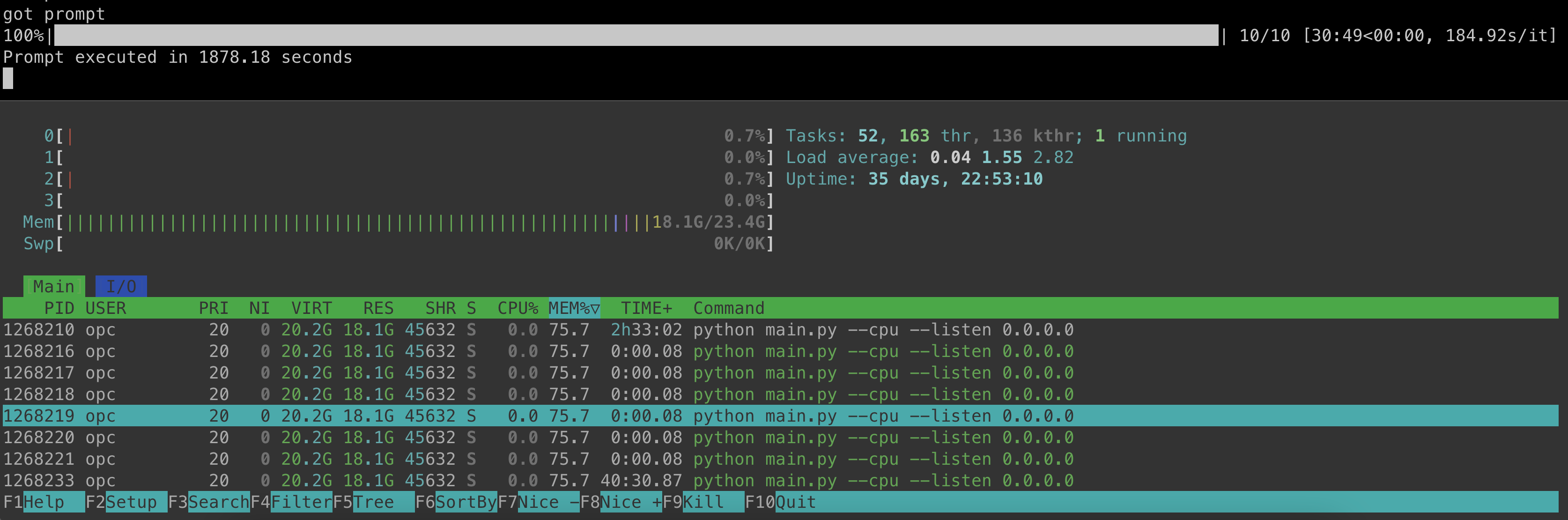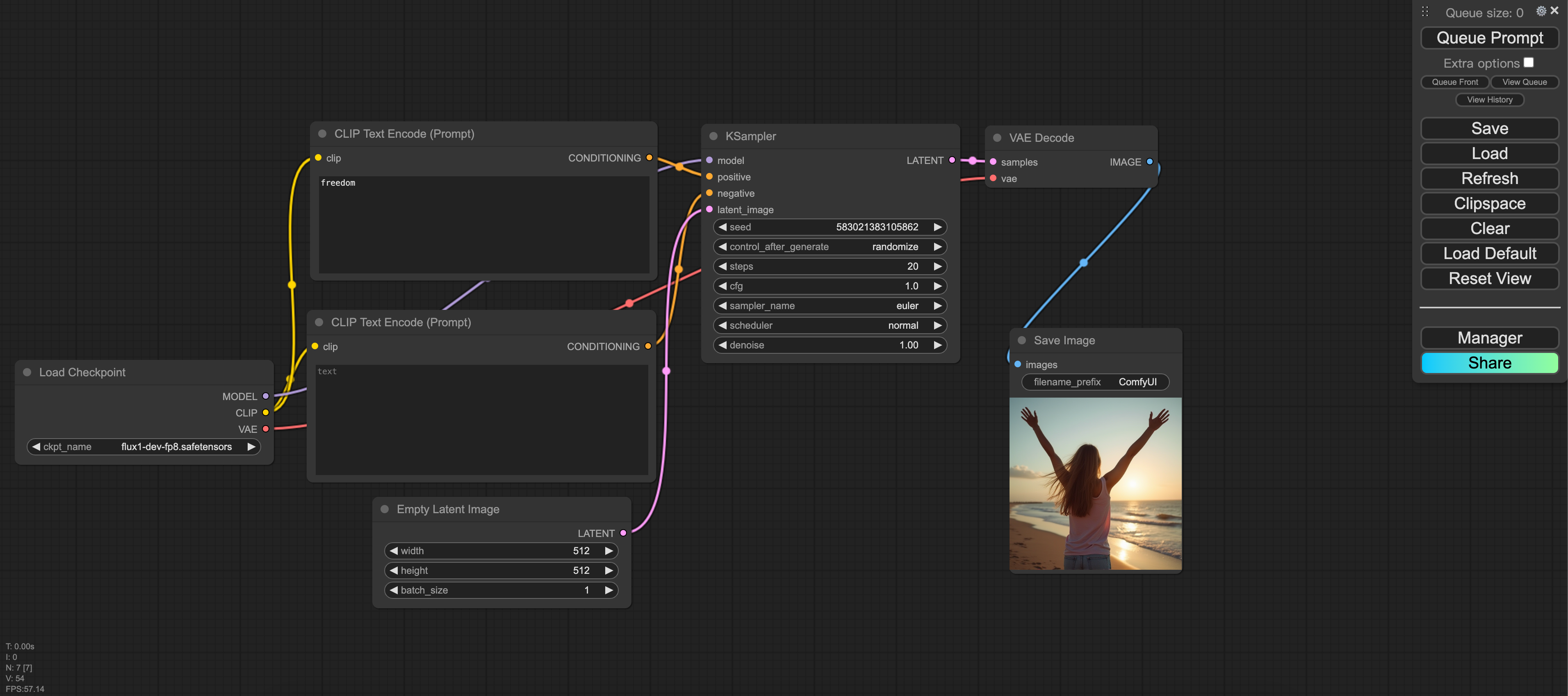1
2
3
4
5
6
7
8
9
|
git clone https://github.com/comfyanonymous/ComfyUI.git
# 启动 python 虚拟环境
cd ComfyUI/
python3 -m vevn venv & source ./venv/bin/activate
# 安装依赖
pip install -r requirements.txt
|
1
2
3
4
|
cd ComfyUI/custom_nodes/
git clone https://github.com/ltdrdata/ComfyUI-Manager.git
cd ComfyUI/custom_nodes/ComfyUI-Manager
pip install -r requirements.txt
|
1
2
3
4
5
|
cd ComfyUI/models/checkpoints
wget https://huggingface.co/Comfy-Org/flux1-dev/resolve/main/flux1-dev-fp8.safetensors
cd ComfyUI/models/vae
wget https://huggingface.co/black-forest-labs/FLUX.1-schnell/resolve/main/ae.sft
|
1
|
python main.py --cpu --listen 0.0.0.0
|
浏览器访问 http://localhost:8188
输入配置,点击 Queue Prompt 开始执行,等待 30 分钟后终于得到一张图(谁能送我一个 H100,我想试试 😊 ······
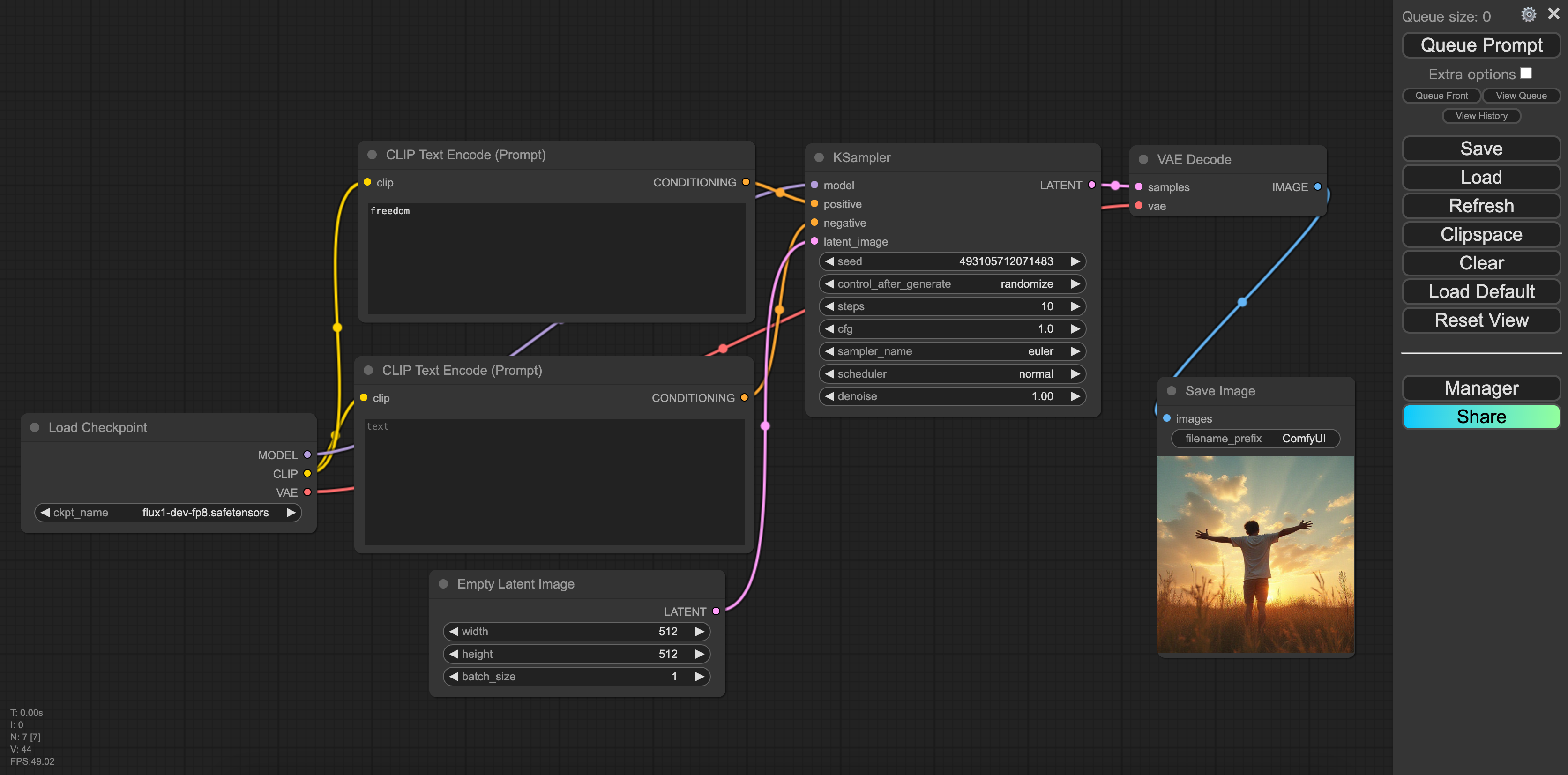
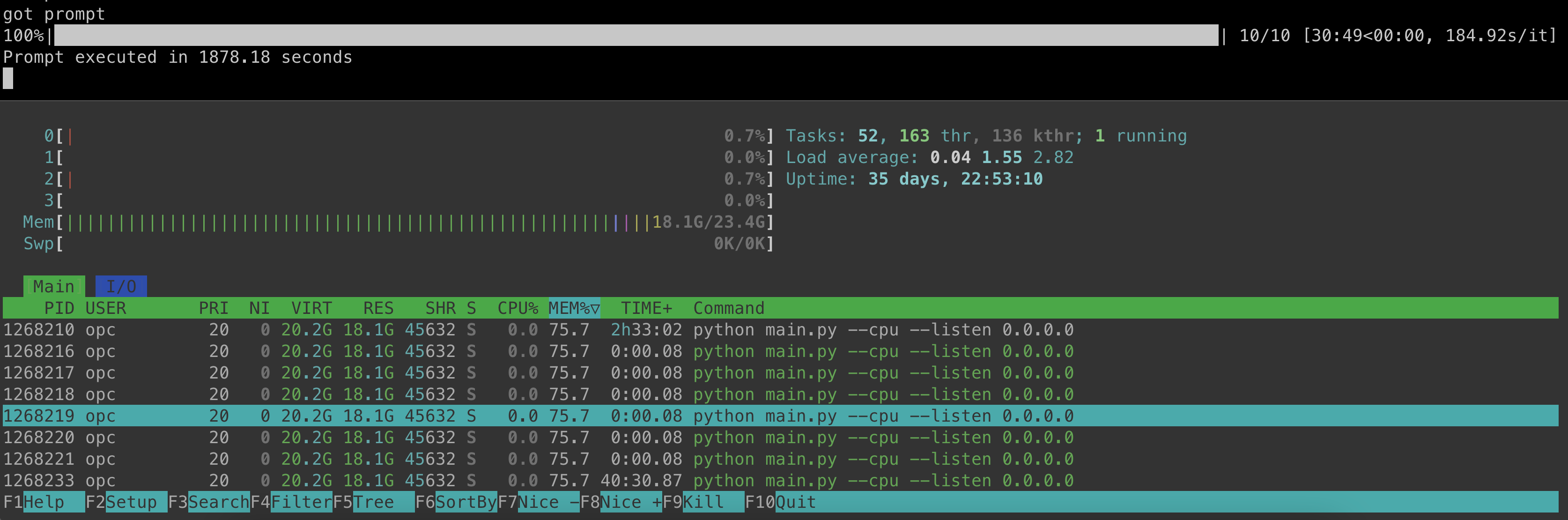

同样的提示词,steps 设置成 20,跑了第二遍:
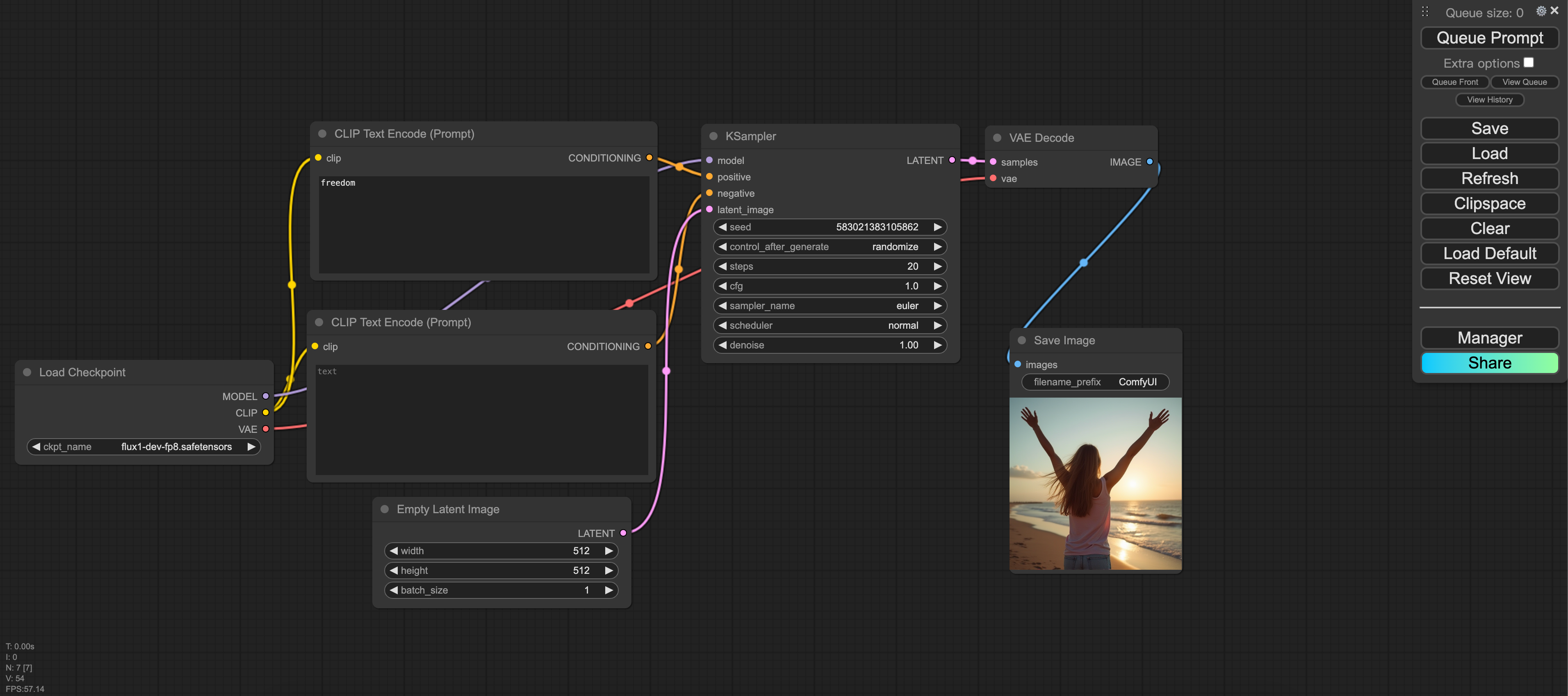

so,自由就是张开翅膀,拥抱阳光?