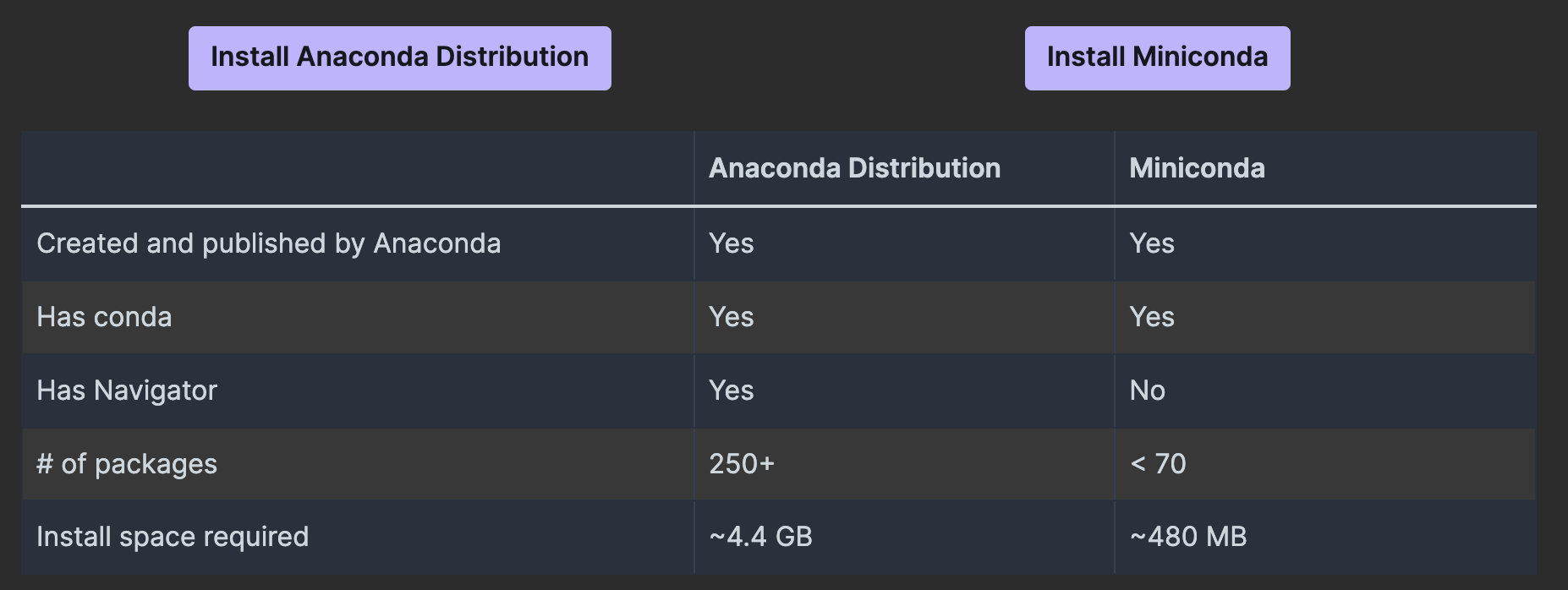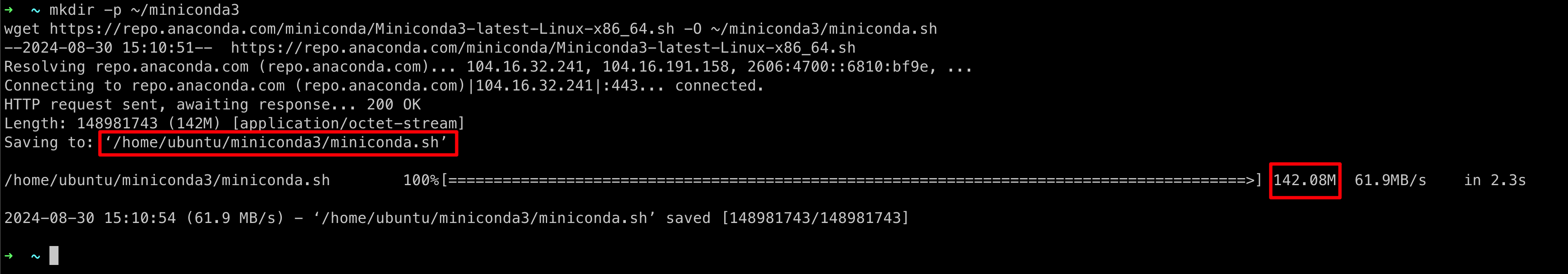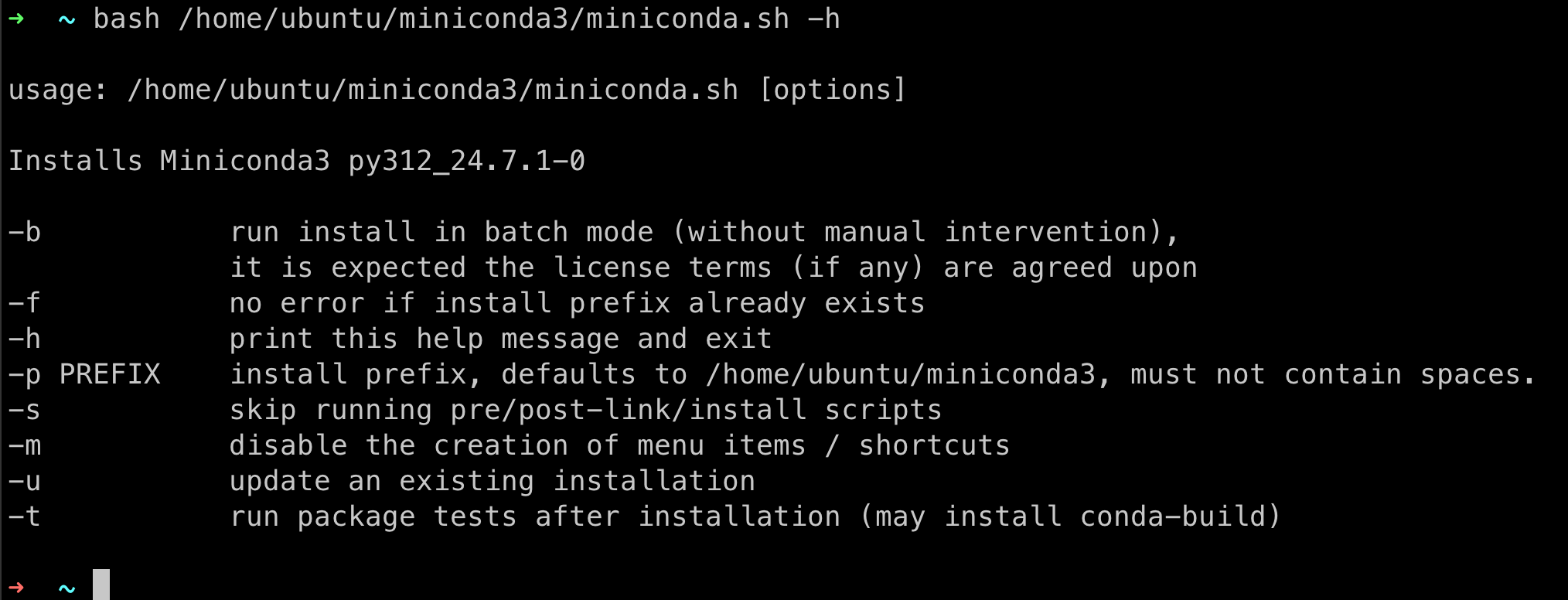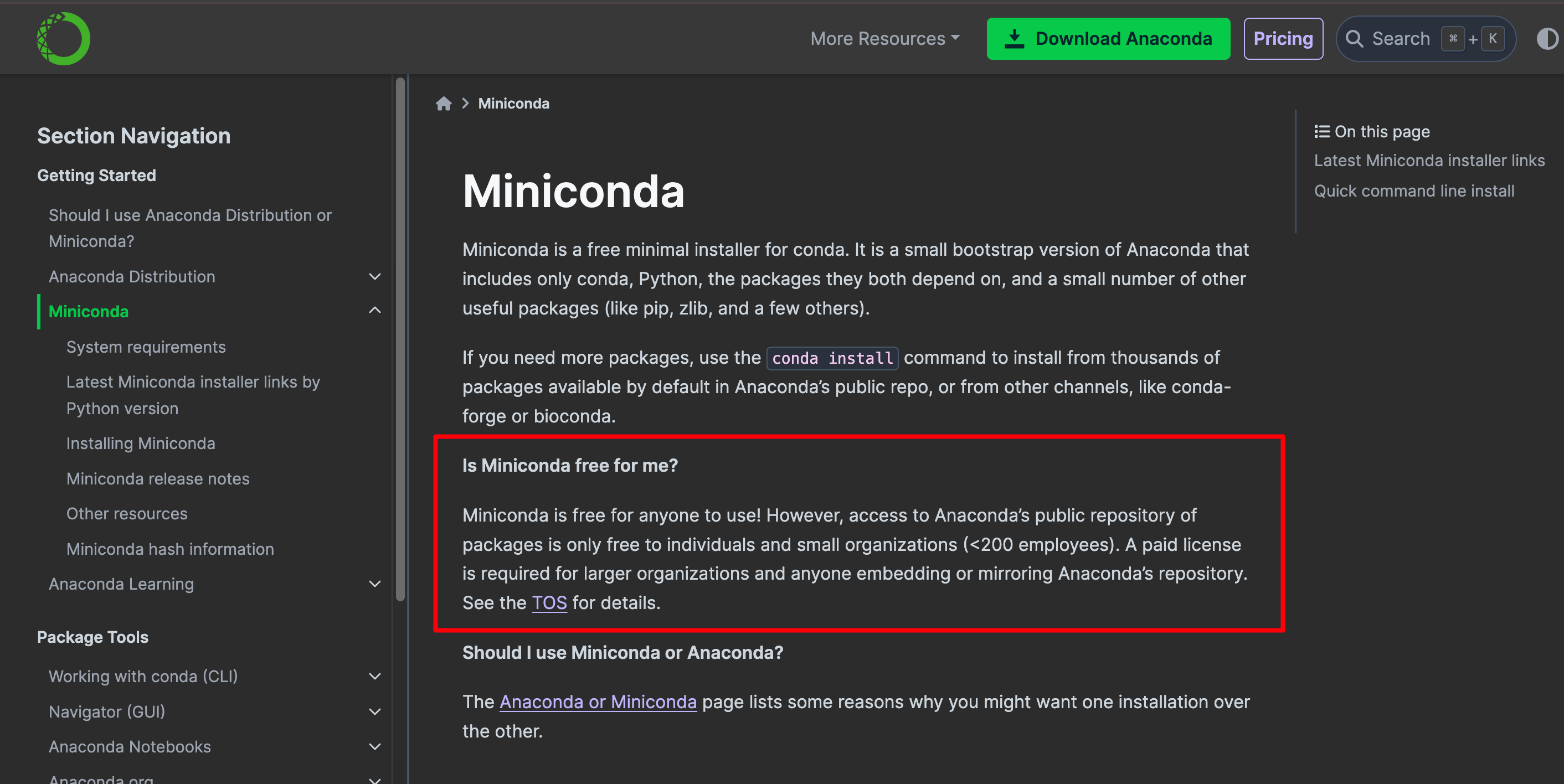Conda 可以用来在一台机器上管理不同的 Python 版本。
比如项目 A 使用 python3.10,项目 B 使用 python3.12。
Conda 有两个版本:Anaconda 和 Miniconda。
一般选择 Miniconda 就可以了,Anaconda 只是多了一些科学计算相关的包。
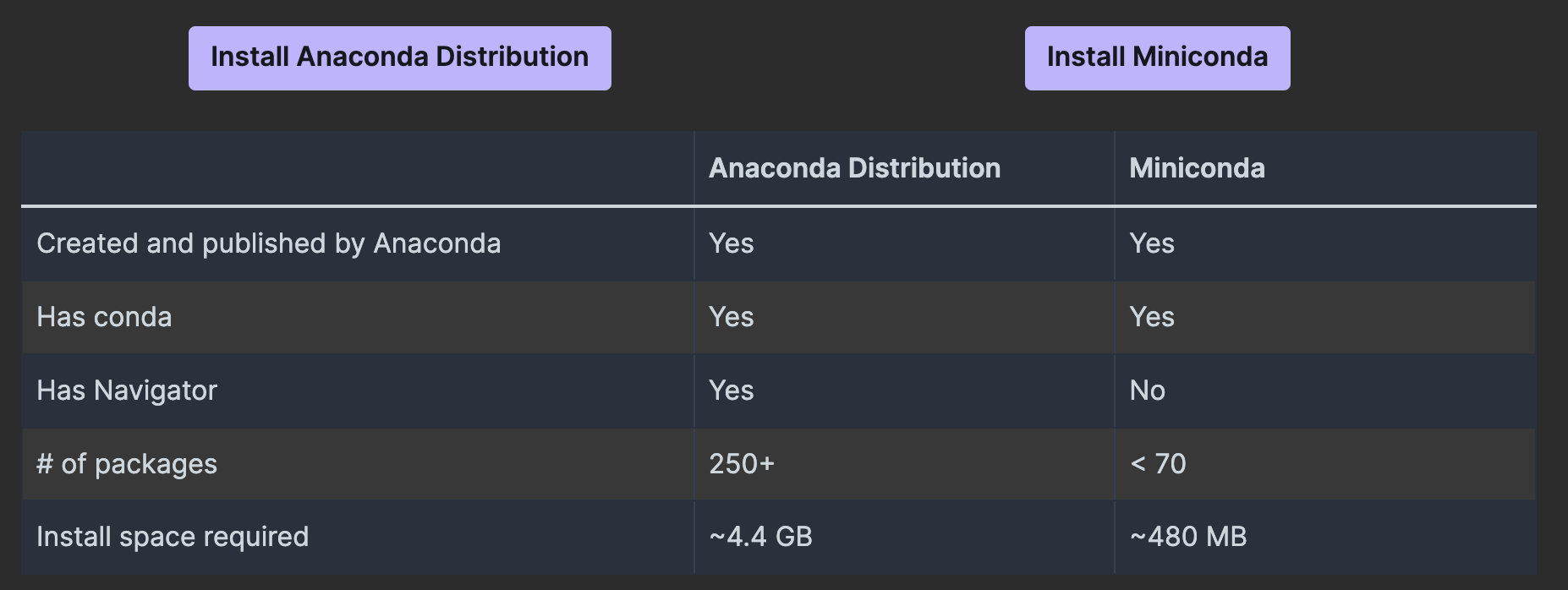
这里只讲 Miniconda 安装。
1
2
3
4
5
6
7
8
|
# 创建一个文件夹,用来存放 miniconda 和它将要管理的 Python 相关文件。
# 文件夹名字可以随便写,只要后面命令保持一致即可
mkdir -p ~/miniconda3
wget https://repo.anaconda.com/miniconda/Miniconda3-latest-Linux-x86_64.sh -O ~/miniconda3/miniconda.sh
# 执行安装
bash ~/miniconda3/miniconda.sh -b -u -p ~/miniconda3
rm ~/miniconda3/miniconda.sh
|
惊!这个安装用的 shell 脚本竟然有 142M(里面包含一些可执行文件内容)。
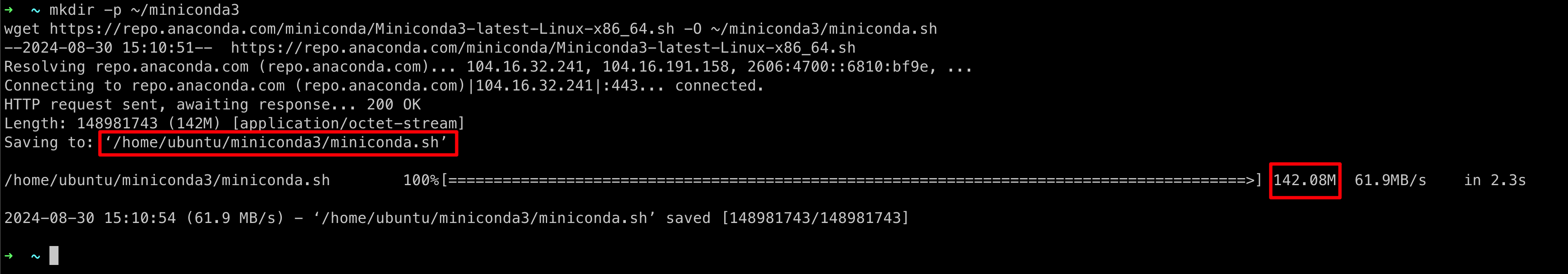
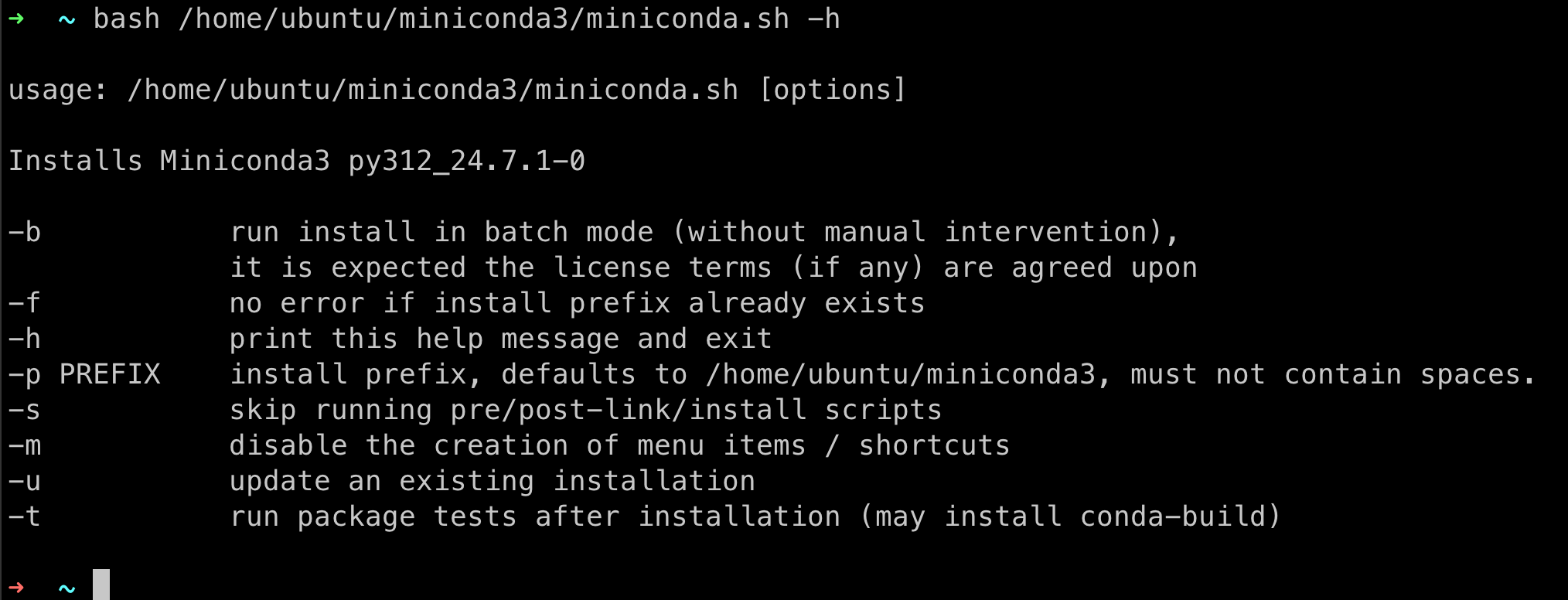
根据你使用的 shell 类型进行初始化。init 之后,重启下终端,就自动激活 conda 环境了。
1
2
3
4
5
6
7
|
~/miniconda3/bin/conda init bash
或
~/miniconda3/bin/conda init zsh
或
~/miniconda3/bin/conda init fish
或
~/miniconda3/bin/conda init <其他>
|
默认情况下,每次进入终端,都会打开一个名为base的 conda 环境,一点用都没有。
所以重启终端后,执行下面的命令禁用它:
1
|
conda config --set auto_activate_base false
|
帮助信息 conda -h:
1
2
3
4
5
6
7
8
9
10
11
12
13
14
15
16
17
18
19
20
21
22
23
24
25
26
27
28
29
30
31
32
33
34
35
36
37
|
$ conda -h
usage: conda [-h] [-v] [--no-plugins] [-V] COMMAND ...
conda is a tool for managing and deploying applications, environments and packages.
options:
-h, --help Show this help message and exit.
-v, --verbose Can be used multiple times. Once for detailed output, twice for INFO logging, thrice for DEBUG logging, four times for TRACE logging.
--no-plugins Disable all plugins that are not built into conda.
-V, --version Show the conda version number and exit.
commands:
The following built-in and plugins subcommands are available.
COMMAND
activate Activate a conda environment.
clean Remove unused packages and caches.
compare Compare packages between conda environments.
config Modify configuration values in .condarc.
content-trust Signing and verification tools for Conda
create Create a new conda environment from a list of specified packages.
deactivate Deactivate the current active conda environment.
doctor Display a health report for your environment.
export Export a given environment
info Display information about current conda install.
init Initialize conda for shell interaction.
install Install a list of packages into a specified conda environment.
list List installed packages in a conda environment.
notices Retrieve latest channel notifications.
package Create low-level conda packages. (EXPERIMENTAL)
remove (uninstall)
Remove a list of packages from a specified conda environment.
rename Rename an existing environment.
repoquery Advanced search for repodata.
run Run an executable in a conda environment.
search Search for packages and display associated information using the MatchSpec format.
update (upgrade) Update conda packages to the latest compatible version.
|
创建指定 python 版本的 conda 环境:
1
2
3
4
|
conda create --name <env_name> python=<version>
# 创建一个名称为 myenv 的 python3.10 版本的环境
conda create --name myenv python=3.10
|
查看已有 conda 环境:
切换 conda 环境:
1
|
conda activate <env_name>
|
删除某个 conda 环境:
1
|
conda remove --name <env_name> --all
|
退出 conda 环境:
conda 管理的是 python 多版本,venv 管理的是多项目的依赖。
这俩并不冲突,可以理解成 conda 管理的比 venv 高一层。
你可以在某一个 conda 环境里在使用 venv 创建项目的虚拟环境。
并且在创建完虚拟环境后,也可以在 conda 环境之外进入该虚拟环境。
在该虚拟环境里安装的包,只在该虚拟环境内有效。
实际上,conda 不仅可以用来管理 python,还可以管理「其他语言」。比如创建一个 go1.21 的 conda 环境:
1
|
conda create --name go1.21 go=1.21
|
据我目前理解,conda 要解决的问题有以下两点:
1、在同一台机器上创建与切换某个编程语言的多个版本环境。
2、将语言依赖包集中在 conda 自己的 channel 去下载,并提供一些优化支持。比如可以用 conda install numpy=1.21 替代 pip install numpy==1.21
个人觉得第一点是比较好的,确实某些时候有这个需要。
至于第二点,嗯。。。反正我没这个需求。
官方说明里有这么一段话:
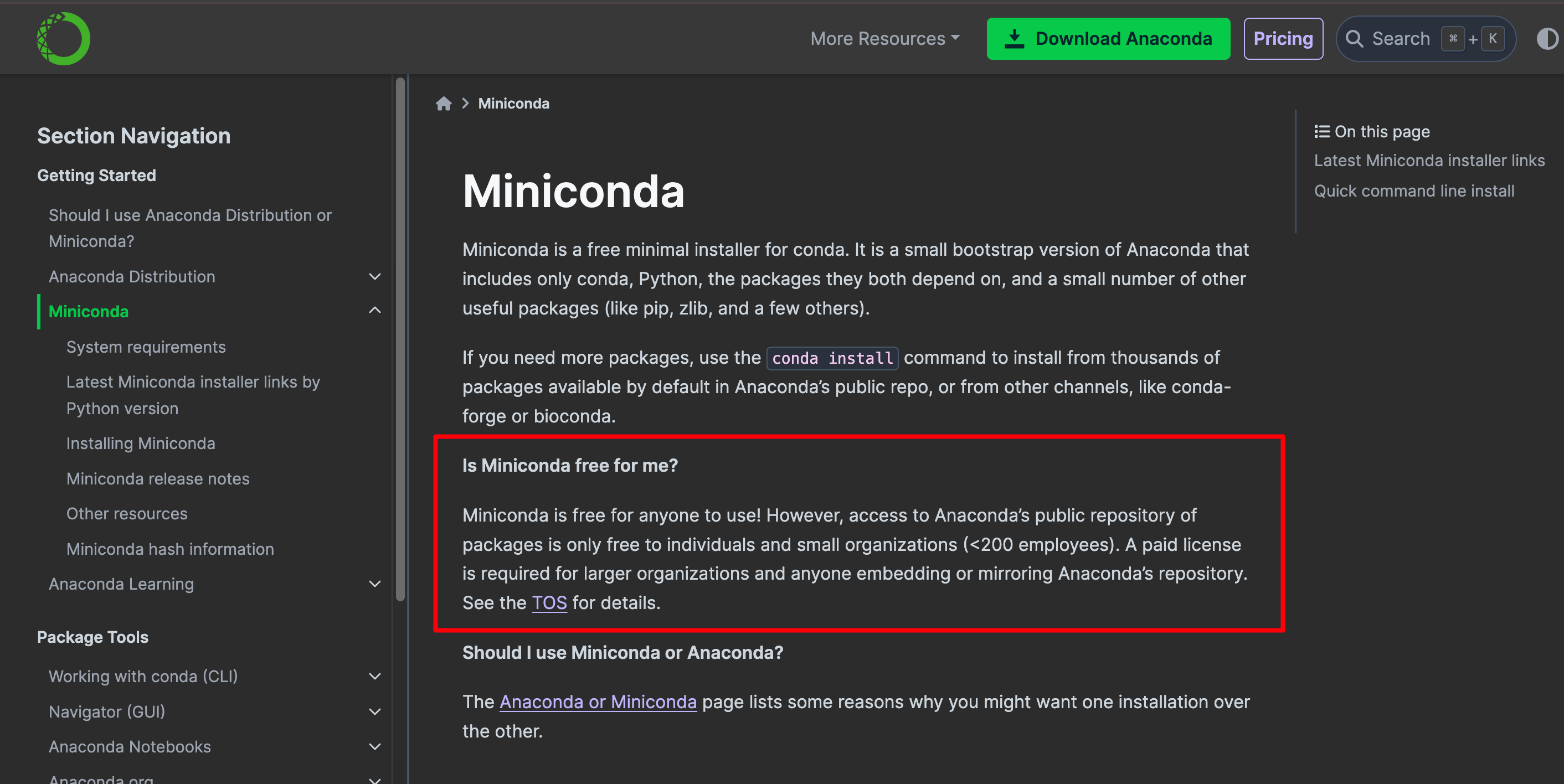
翻译过来就是:
Miniconda 可供任何人免费使用!但是,只有个人和小型组织(少于 200 名员工)才能免费访问 Anaconda 的公共软件包存储库。大型组织和任何嵌入或镜像 Anaconda 存储库的人都需要付费许可证。有关详细信息,请参阅 TOS。
还有一个和 conda 类似的社区驱动的项目 miniforge:
https://github.com/conda-forge/miniforge.
https://conda-forge.org/docs/user/introduction/
据了解是为了解决 conda 在包管理方面的问题(主要是慢、分散),以及对 arm 平台的支持,用法和 conda 一样。如果只用来管理语言多版本环境,这俩没啥区别。
https://docs.anaconda.com/anaconda/install/uninstall/
1
2
3
4
5
|
conda activate
conda init --reverse --all
# 注意这里是你 conda 的安装目录,默认是 miniconda3
rm -rf ~/miniconda3
|